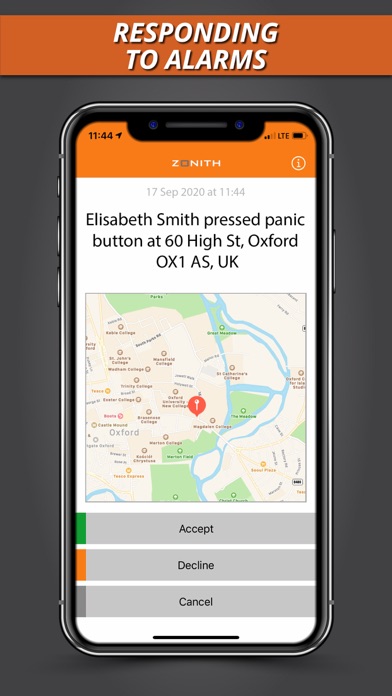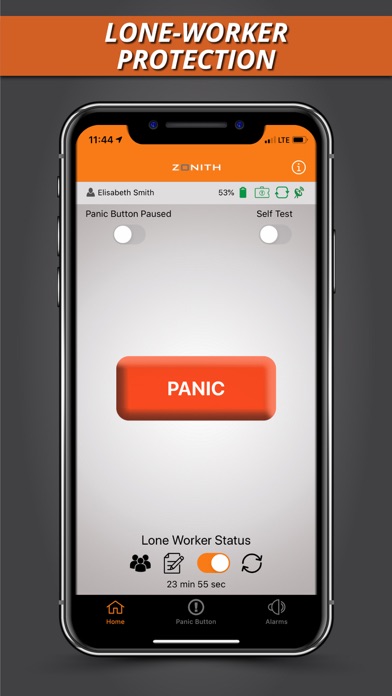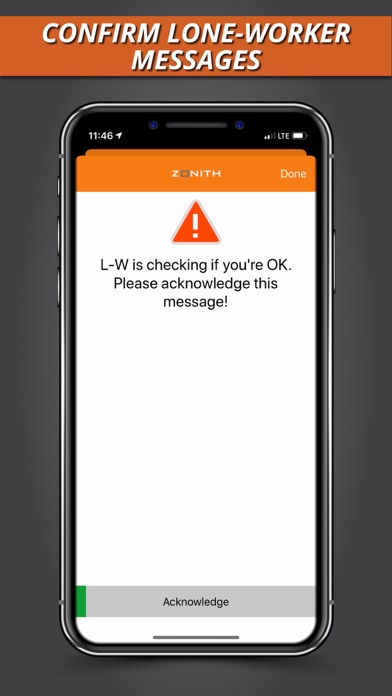ZONITH app for iPhone and iPad
The ZONITH App is designed exclusively for use with ZONITHs centralized server solution and does not work as a standalone solution.
ZONITH App serves several purposes:
- Raising panic alarms
- Providing Lone-Worker protection
- Handling of alarms
- Indoor and Outdoor positioning
Key Functions:
ZONITH App gives users the ability to raise a panic alarm when in distress. This can result from interaction with the main screen of the App, or by pressing a physical panic button (ZONITH Bluetooth ID Badge - the smart ID cardholder or ZONITH Compact Panic Button) communicating with the iPhone. The ZONITH server-based software solution will recognize the panic alarms and dispatch alerts instantly to the relevant parties to help you.
Up to two buttons helps to improve alarm communication and to prioritize the alarms with high/low priority. The text and function of the buttons can be configured depending on what your work situation requires.
The ZONITH App can be used to handle alarms being dispatched from the server-based software solution. Alarms are pushed from the ZONITH server software solution to the App so assigned users can handle alarms. This includes the ability to accept, decline or cancel alarms while at the same time informing all other users in real-time about the alarm handling status.
The App includes a Lone-Worker protection service, where user need to confirm "Are you OK?" message before the timer stops counting. If there is no confirmation, the App will raise the alarm on your behalf and automatically call for assistance to help you at your exact location.
Descriptive messages can be added before you start your new task. When you raise the alarm, first responders will receive the descriptive message which will speed up reaction time and be crucial to find/reach you.
Creating teams improves communication and cooperation. People working in teams can send messages to the team members, which can enhance the effective workflow and can guide/inform each other. Team members can also respond to alarms, it will save time, and you can avoid extra time and costs for calling additional assistance.
To ensure fast and accurate assistance, the App supports GPS positioning when outside and Bluetooth positioning when inside buildings.